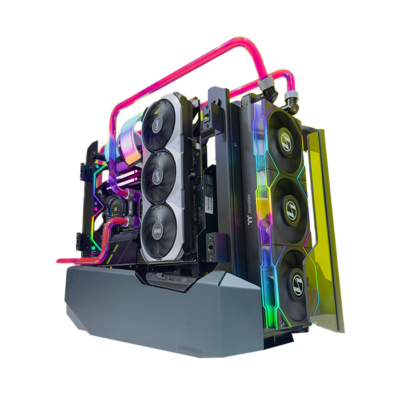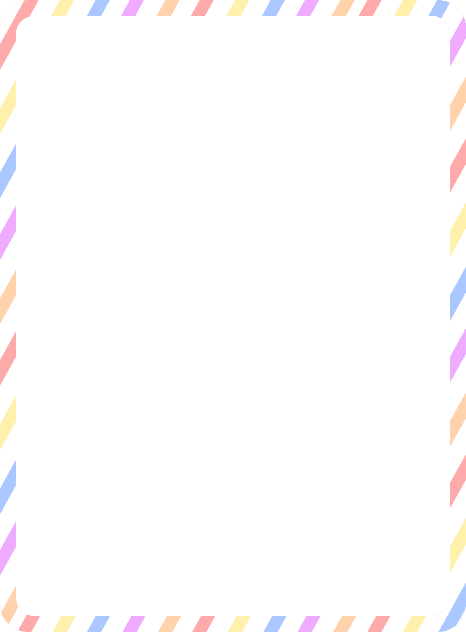Introduction:
In the world of gaming, every detail matters. From lightning-fast processors to high-performance graphics cards, gamers invest in top-tier hardware to gain a competitive edge and immerse themselves in captivating worlds. However, one often overlooked component that significantly impacts the gaming experience is the monitor. Choosing the perfect gaming display can elevate your gameplay to new heights, offering smoother visuals, faster response times, and enhanced immersion. In this comprehensive guide, we’ll explore the key factors to consider when selecting the ideal gaming monitor to suit your needs and preferences

Panel Technology:
Start with panel type: TN for speed, IPS for color, VA for balance. Each offers unique advantages to enhance your gaming
Resolution:
Resolution plays a crucial role in determining the level of detail and clarity in your gaming experience. Common resolutions for gaming monitors include Full HD (1920×1080), Quad HD (2560×1440), and Ultra HD or 4K (3840×2160). While higher resolutions offer sharper images and more detail, they also require more powerful hardware to drive them at high frame rates. Consider your gaming preferences, GPU capabilities, and budget when choosing the resolution of your gaming monitor.
Refresh Rate:
The refresh rate of a gaming monitor refers to the number of times the screen refreshes per second and is measured in Hertz (Hz). Higher refresh rates result in smoother motion and reduced motion blur, providing a more fluid gaming experience. Common refresh rates for gaming monitors include 60Hz, 144Hz, and 240Hz. For competitive gaming and fast-paced action games, a higher refresh rate is preferable, while casual gamers may find 60Hz sufficient.
Response Time:
Response time is the time it takes for a pixel to change from one color to another and is measured in milliseconds (ms). Lower response times result in less motion blur and ghosting, particularly during fast-paced gaming sequences. Aim for a gaming monitor with a response time of 5ms or lower for optimal performance in gaming scenarios.
Adaptive Sync Technology:
Adaptive Sync technologies such as AMD Free Sync and NVIDIA G-SYNC help eliminate screen tearing and stuttering by synchronizing the monitor’s refresh rate with the GPU’s frame rate. These technologies provide a smoother gaming experience and reduce input lag, enhancing responsiveness and immersion. Ensure compatibility with your GPU manufacturer when selecting a gaming monitor with adaptive sync technology.
Additional Features:
Consider additional features such as HDR (High Dynamic Range), curved displays, and ergonomic adjustments when choosing a gaming monitor. HDR enhances contrast and color accuracy, providing more vibrant and lifelike visuals, while curved displays offer a more immersive viewing experience. Ergonomic adjustments such as tilt, swivel, and height adjustment allow you to customize the positioning of your monitor for optimal comfort during extended gaming sessions.
Conclusion:
Choose wisely for the ultimate gaming edge. Consider panel type, resolution, refresh rate, response time, and features. Find your perfect match within your budget and preferences. Elevate your gaming today